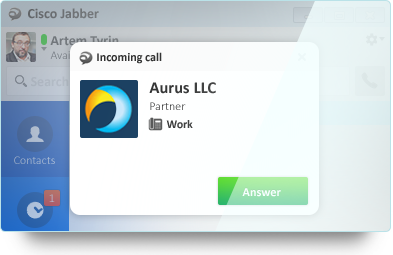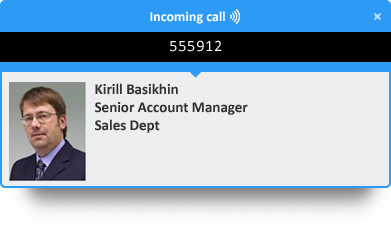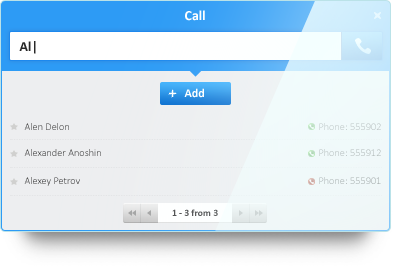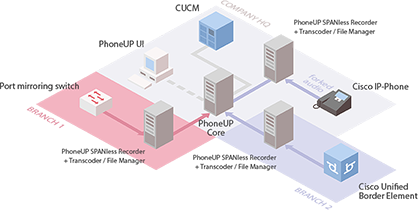The module contains a set of connectors for integration with external sources – AD, LDAP, IBM Lotus Notes, CSV, XML, CUCM, SQL DBMS. By configuring integration, you can provide automatic import of clients according to a specified schedule.
The feature-set
-
Integration with any enterprise software -
Search contact in phone directory – on Cisco IP phone or on PC (Cisco Jabber, PhoneUP Agent) You can search for the contact on the Cisco IP phone, in Cisco Jabber, or in PhoneUP Agent. To make the search process more convenient the module offers the following options: search by any contact attributes (last name, company name, department name), manage "favorite contacts", manage your personal phonebook.
-
Auto redial Use Auto redial to save time otherwise spent on calling to a busy party. By clicking Auto redial you choose a number of dialing attempts and get back to your work. The system will perform several dialing attempts automatically.
-
Caller ID on Cisco IP phone or PC (Cisco Jabber, PhoneUP Agent) Along with the incoming call (both internal and external) you’ll get detailed Caller ID Info on your Cisco IP phone display. Also, information about the calling party is displayed on the PC when an employee uses Cisco Jabber or PhoneUP Agent.
-
Personal directories and integration with MS Outlook An employee can manage his personal directory manually or he can integrate it with MS Outlook.
-
Missed calls and call history In addition to phone numbers, the missed calls list contains contacts last names and/or company names. Also, you can view the call history there.
-
DTMF support Directories may contain external numbers with DTMF extensions. This way, just by a single click, you call directly to the required contact without connecting to office reception. The system dials the general phone number, waits until a connection is established with IVR and then dials the internal number of your contact.
-
Flexible structure of phone directories The adjustable structure of phone directories maximizes the convenience of their usage and allows for the storage of contact information which was required by users. For example, an employee directory may contain not only the full name of a contact, but also the department name, branch, mobile/home phone number, etc. And clients phone book – client name, city, contract number, etc.
-
Directory access rights management You can provide different levels of access to different groups of employees – for example, for regular employees only information about their colleagues will be available while employees from the sales department will be able to access the clients phone book.