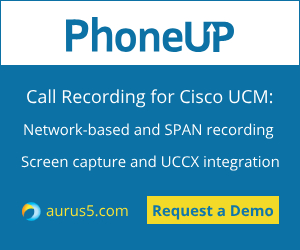 How to record Cisco Webex calls?
How to record Cisco Webex calls?
The answer to this question depends on what to mean by “Webex” and “calls”.
First, let’s agree that by “Webex” we mean “Webex Suite”.
Webex is actually the umbrella name given by Cisco to its array of cloud communication tools. The biggest part of it is Webex Suite which is, as Cisco says, “everything your business needs to collaborate”. And this is true, Webeх Suite provides messaging, calling, video conferencing, webinars etc.
EXCEPT collaboration with customers.
For contact centers Cisco offers a cloud Webex Contact Center software which has nothing to do with Webex Suite. Webex Contact Center provides a native option to record calls with customers.
So hereinafter we’ll be talking about Webex Suite, but not Webex Contact Center.
Second, let’s set aside group collaboration
The key element of Webex Suite is Webex App, the “all in one” collaboration tool that provides employees with:
- messaging – text messages, file sharing, public and private team spaces etc,
- calling – 1-1 audio/video calling,
- meetings – video conferencing, webinars etc
Group collaboration (incl. online meetings, webinars and events) is what Webex had been providing long before it was acquired by Cisco. And till now Webex Meetings has its own native recording option.

So the question is how to record Webex App audio/video calls (just typical 1-1 calls and not calls to video meetings or webinars).
Cloud or on-prem – this is what matters
In the “pure cloud” Webex deployment all the communications (including calling) are hosted in the cloud. Obviously, there should be some cloud recording option. And there is. Cisco exclusively partners with Dubber to provide Webex cloud users with call recording.
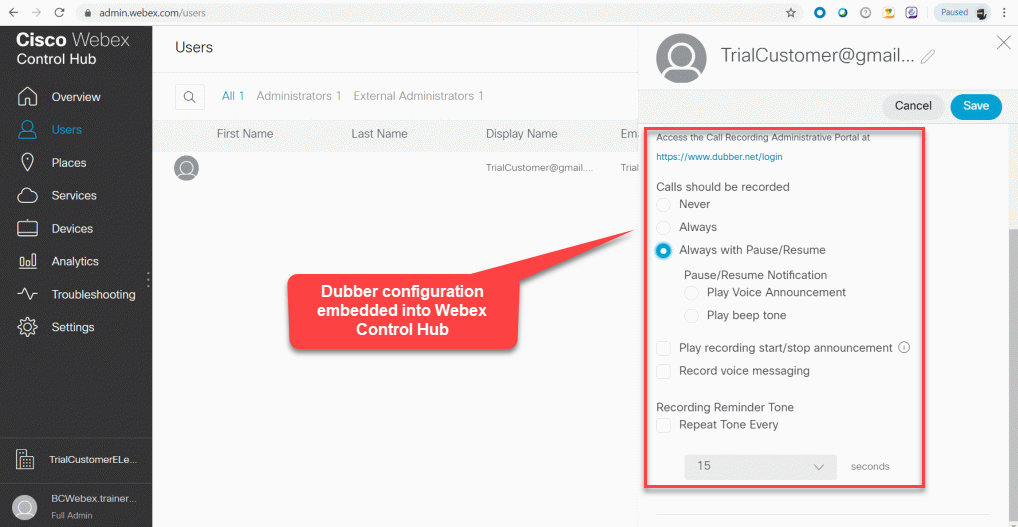
However, to encourage on-prem clients to move to Webex cloud Cisco supports hybrid deployments.
With hybrid deployment, audio/video calling may be hosted on-premises. In that case Webex App is registered with CUCM and all the calls are made through Unified CM environment. Those who prefer hard phones may even configure Webex App to control their Cisco IP phone.
This is what they call “Calling in Webex App (Unified CM)”.
So, if Webex App is SIP registered with Cisco UCM, will its calls be recorded just as any other calls in UCM environment?
Sure! You may record it with any typical recording methods - with SPAN mirroring, SIPREC option, CUBE forking and guess what? Webex App has a built-it bridge embedded.
And the answer is…
For pure cloud Webex deployments Dubber is embedded as a standard feature for Webex Calling.
For Webex App registered with Cisco UCM you may use any call recording software compatible with Cisco UC. Check PhoneUP – a call recording solution approved* by Cisco.
* PhoneUP is tested in a Cisco lab and has an official Cisco Compatible status
