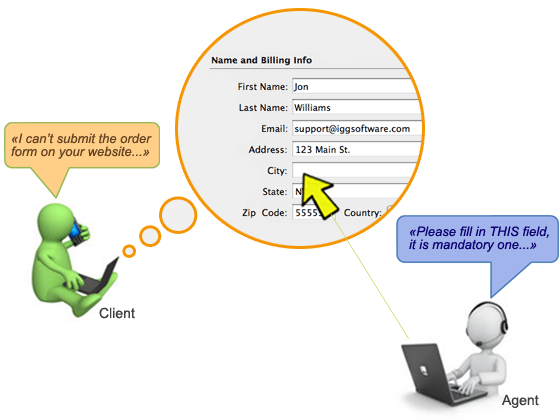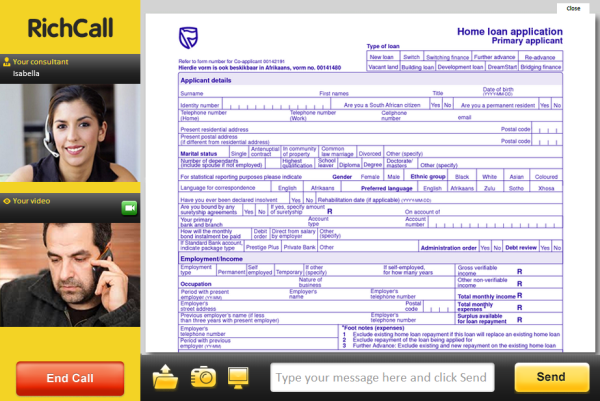How to Use Video Chat in the Contact Center
The most efficient way to use video call and web-collaborative features in:
- product sales - a visual presentation is more persuasive and convincing;
- solving complicated issues - visual demonstrations make consultations more understandable and shorter.
Some areas of RichCall application are listed below.
Assistance in working on a web site
- "I can't find info on this site about…";
- "Where can I download the document?"
- "I can't submit the order…"
Consultants can "guide" a client through a web site, showing him with "Pointer" what links, fields and button he should use.
Technical support
Technical support managers will be able to see what is happening on a client's PC and visually advise the client regarding questions about working with:
- internet bank;
- trading system;
- any online and desktop software.
A client and consultant can jointly do the following:
- fill out complex documents and forms;
- check and correct documents that have been filled out – agreements, tax bills, and etc.;
- exchange documents.
Video sales
When selling products or services, an agent can:
- visually demonstrate a product to a customer via a web camera;
- send photos (products, schemes, diagrams etc) to a client;
- show a map with the way to the nearest point of sales.