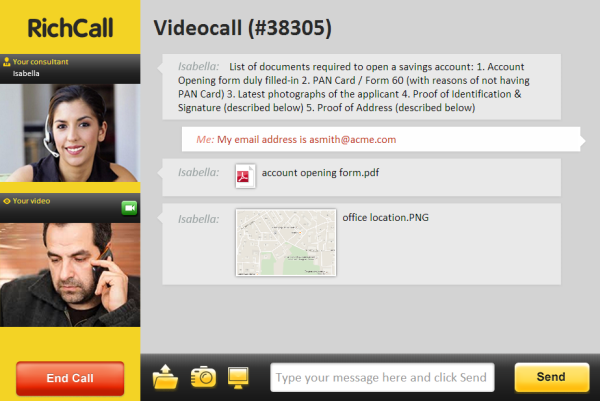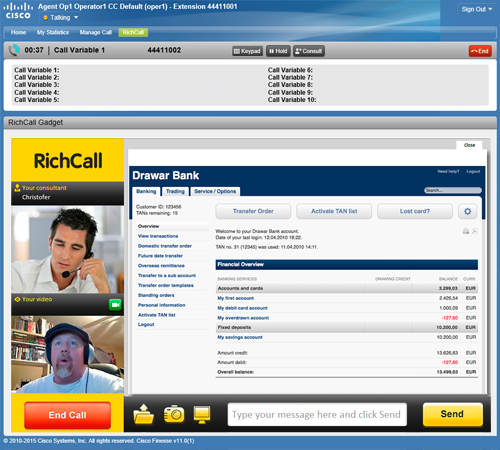Video Call and Web-Collaboration for Cisco UCCX/UCCE with Cisco Finesse/CAD Integration
 Aurus RichCall adds the Live Video Assistance option to your Cisco UCCX/UCCE contact center.
Aurus RichCall adds the Live Video Assistance option to your Cisco UCCX/UCCE contact center.
Client's features:
|
Agent's experience:
Supervisors benefit from the integration with Cisco UCCX/UCCE:
|
Deliver a Better Customer Experience with Web-Collaboration Features
The video chat powered by RichCall provides:
- dual video – be default the client sees the agent but not the other way around;
- text chat – for sending text, photos and documents;
- co-browsing – enable the agent and the customer to work with your website together;
- application sharing – share web-browser, documents, desktop applications and any other software;
- the "pointer" feature – client shares an application and the agent, by monitoring client actions, guides him with the pointer what buttons and links should be clicked;
- snap shot with annotation – take a snapshot and make pen/marker annotations to identify items of interest,
- interaction history – the history is available to customer even after the video chat is finished.
Learn about RichCall business cases »
Make Live Video Chat Available in Any Stage of Customer Interaction
The client is surfing your website and needs live assistance?
|
The client has made a regular phone call to the contact center but the agent fails to resolve the issue by voice?
|
Integrate with Cisco UCCX and Cisco UCCE Easily
The product seamlessly integrates with Cisco Unified Contact Center Express and Cisco Unified Contact Center Enterprise platforms:
- the client doesn't need to go through the IVR menu – RichCall puts his video call in the right queue depending on the subject chosen or the webpage from which the call was made;
- integration with Cisco Finesse and Cisco Agent Desktop (CAD) – including the single sign-on feature;
- no changes in contact center routing rules – a video call follows the same routes and the same queues as a regular phone call;
- HRC and Unified IC reporting – any video call is reflected in Cisco Unified CCX Historical Reports and Cisco Unified Intelligence Center reporting applications.
- interaction recording – the audio is recorded by the call recording software you already use, video and web-collaboration actions are logged.
More about RichCall features »
Support Desktop and Mobile Browsers
RichCall supports both Adobe Flash and WebRTC technologies. Depending on the customer's browser it automatically detects which one to use.
No customer downloads are needed to start a video chat.
Customize the Client's Interface
The client's UI can be redesigned accoring to your brandbook. Put your own logo and customize the fonts and buttons appearance.