The feature-set
- Phone books
- global and personal phonebooks with customizable phonebook structure
- importing contacts from AD, LDAP, IBM Lotus Notes, CSV, XML, CUCM, SQL DBMS
- scheduled import and automatic phone number normalization
- dynamic contact search and filters
- presence indication
- Caller ID popup
- favorite contacts and call history
- Call control
- intuitive drag-n-drop interface
- hold / unhold, park / unpark
- blind / consultative call transfer
- Context-aware call dispatching
- caller's TOP-10 transfer distinations
- presence indication
- caller’s interaction history
- shared comments to callers
- Conference control
- creating ad-hoc conferences
- monitoring scheduled meetings
- adding and disconnecting participants
- Messaging
- alerts to Cisco IP phones
- SMS notifications
- email messages
- Security and high availability
- secured admin web-interface
- login/password or domain user authentication
- failover deployments based on NLB and MSCS clustering









 3x faster call control
3x faster call control Conference control
Conference control Context-aware call dispatching
Context-aware call dispatching


 See who s calling and greet personally
See who s calling and greet personally
 Foresee what the caller wants
Foresee what the caller wants
 Find the right contact in seconds
Find the right contact in seconds

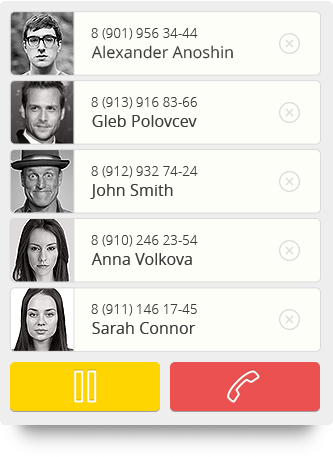
 Create ad-hoc conferences on the fly
Create ad-hoc conferences on the fly See who's joined to a scheduled meeting
See who's joined to a scheduled meeting Add new participants with a single drag-n-drop action
Add new participants with a single drag-n-drop action Disconnect attendees
Disconnect attendees