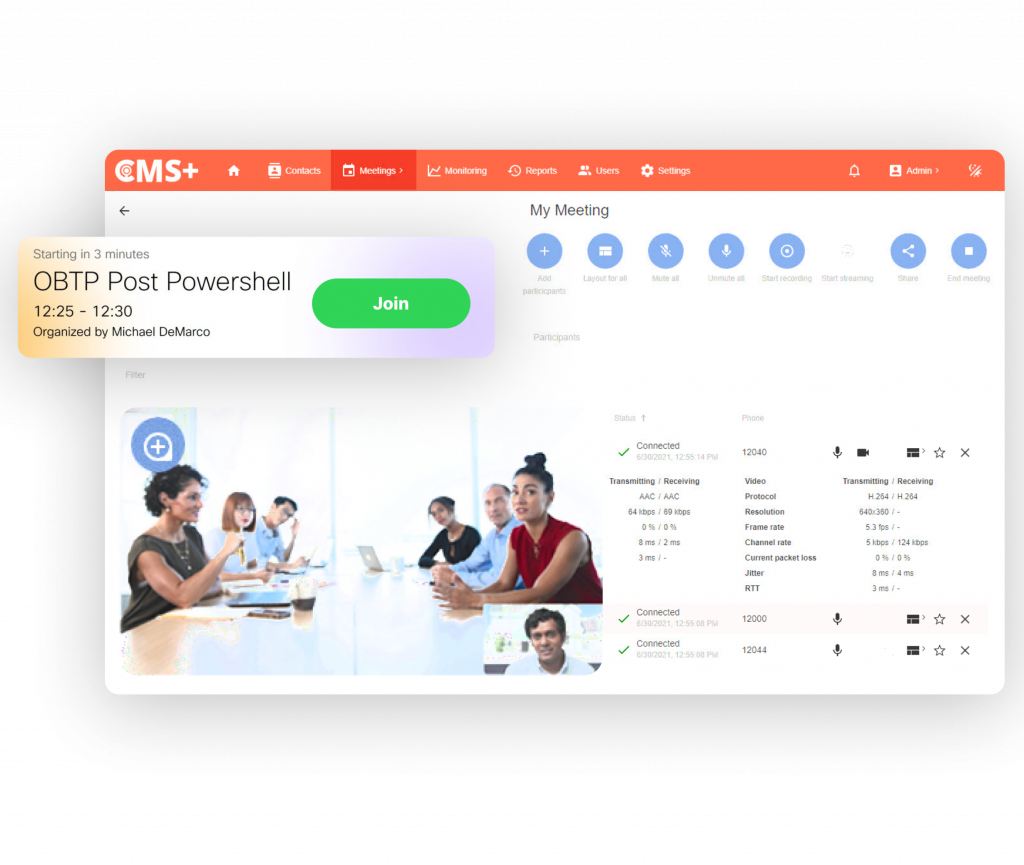Advanced meeting scheduler for Cisco CMS
CMS+ provides multiple options to schedule CMS meetings:
MS Outlook Add-In
Embed the button “New CMS Meeting” in your MS Outlook ribbon and use Outlook calendar to schedule
MS Exchange
Simply type @cms in the "Location" field to call/trigger CMS+ to schedule a CMS meeting
Personal web-calendar
Schedule in your personal web-calendar
Ad hoc meeting templates
Create Ad hoc meeting templates, configure participants and start meetings with a single button on the web portal or Cisco phone


Connect people and rooms quickly
How long does it take to connect everyone and start a video meeting?
CMS+ saves this time:
Auto-call
Use to call all participants at the beginning of a meeting and connect them
OBTP
Integrate with endpoints to push OBTP to Cisco and Poly devices and connect easily
Personal dial-out settings
Select an endpoint that you will receive a call to when the meeting starts
“Find me” option
Have CMS+ try to catch you on several phone numbers and connect to a meeting
And even more
There are many more features to enhance CMS scheduling experience, contact us to arrange a personal live demo.
Categorize your meetings
Configure custom meeting properties to learn better how CMS is used
API
Integrate scheduler with third-party software
Cloud platforms support (on request)
Join Zoom and MS Teams meeting with OBTP
Check out other modules