 On S4B front-end server, configure a trusted application and routing. Execute the following commands in PowerShell:
On S4B front-end server, configure a trusted application and routing. Execute the following commands in PowerShell:
- New-CsTrustedApplicationPool -Identity cms.vc.domain.com -ComputerFqdn cms.vc.domain.com -Registrar S4BFE.domain.com -Site 2 -RequiresReplication $false -ThrottleAsServer $true -TreatAsAuthenticated $true
- New-CsTrustedApplication -Applicationid cms -TrustedApplicationPoolFqdn cms.vc.domain.com -Port 5061
- New-CsStaticRoutingConfiguration -Identity "Service:Registrar:S4BFE.domain.com"
- $route = New-CsStaticRoute -TLSRoute -Destination "cms.vc.domain.com" -Port 5061 -MatchUri "vc.domain.com" -UseDefaultCertificate $true
- Set-CsStaticRoutingConfiguration -Identity "Service:Registrar:S4BFE.domain.com" -Route @{Add=$route}
- Set-CsMediaConfiguration -MaxVideoRateAllowed Hd720p15M
- Enable-CsTopology
On CMS proceed to Configuration\General and enter the S4B front-end server address and the username to be used to register.

In General Incoming Calls section, enter the CMS local domain name.

In General\Outbound Calls, enter the domain names to be called from Cisco Meeting. To allow calls to any domains, leave the Domain field empty. It will be set to ⟨match all domains⟩.
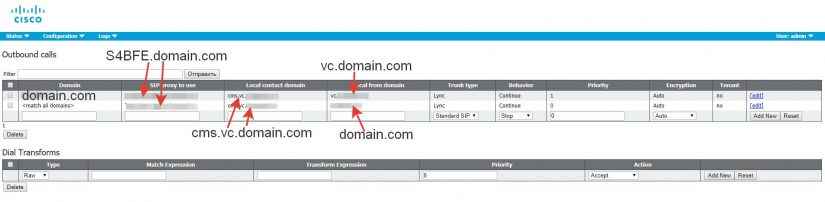
The Local From Domain field contains different domain names to be used to call domain.com and other domains. Calls from CMS will be transferred to the domains federated with yours in Skype for Business. However, it can be possibly configured differently. The last step is to configure encryption in General\Call Settings section.
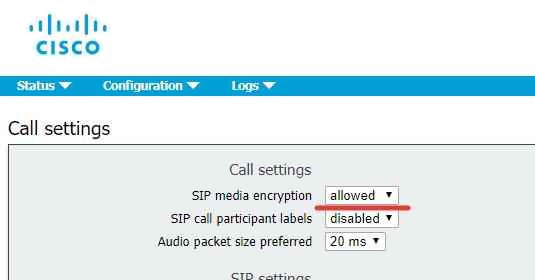
That’s it. Now your Cisco Meting App clients and Skype for Business (Lync) clients should be able to call each other.
HINT: Limitation of the number of registrations in Skype for Business
During one of our conferences, we faced a limitation of the number of external Skype for Business participants. New participants would just disconnect, never visiting the room.
After talking to specialists, we decided to increase the number of CMS registrations on S4B servers.
First of all, we created 5 AD users for CMS and registered these accounts in Skype for Business. The accounts meet the following template: username[1-9]. So, to increase the number of participants up to 5, you should create 5 users: username1, username2, username3, username4 and username5, and add corresponding accounts to S4B.
Then you should enter the required number of registrations in CMS configuration:
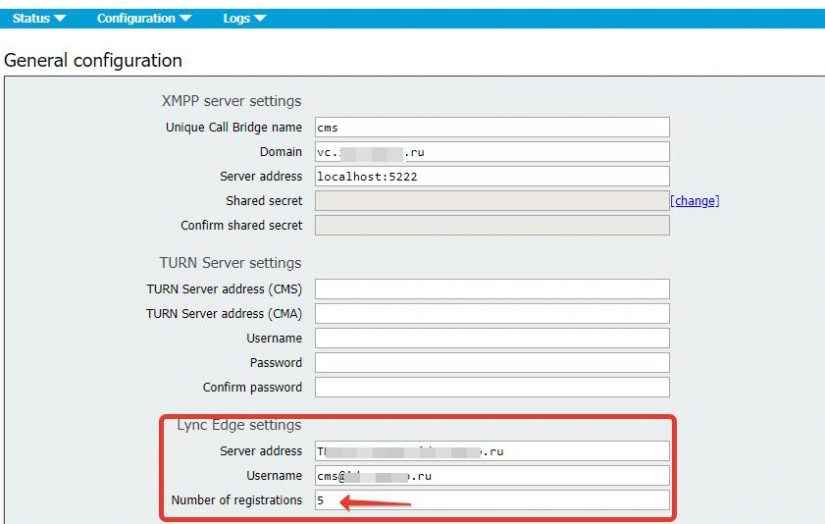
After this simple manipulation you shouldn't face this kind of limitation anymore.
Lets talk.


