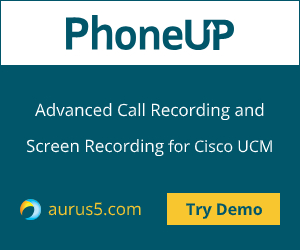 As you go through RTMP logs on a Call Manager server, sometimes you can come across a critical warning of the following type: LogPartitionLowWaterMarkExceeded.
As you go through RTMP logs on a Call Manager server, sometimes you can come across a critical warning of the following type: LogPartitionLowWaterMarkExceeded.
Despite the critical status, in most cases this problem doesn't affect the system's functioning, but the disk overfill may interfere with some installation or upgrade.
Common (log) partition is mostly filled with traces, CDRs and files from TFTP server. LogPartitionLowWaterMarkExceeded alarm is generated when the used disk space percentage in Log partition reaches the configured Low WaterMark value. This alarm should be taken as an early notification for an administrator to clean up the disk space. CUCM won't start an automated cleanup process until the High WaterMark value will be reached.
To free some space in the Common partition, you can try to:
- Reduce the values of LogPartitionLowWaterMarkExceeded to 40% and LogPartitionHighWaterMarkExceeded to 45%, restart "Cisco Log Partition Monitoring Tool" service and after 2-3 hours check whether the used space decreased;
- Use RTMT Trace/Log Central to collect logs/traces with "Delete Collected Log Files from Server" option (for active and inactive partitions);
- Delete the old unused files from the TFTP server (old phone software);
- Use ciscocm.free_common_space_v1.1.cop.sgn – this file runs a script that deletes all files from an inactive Common partition. After using it you won't be able to switch CUCM version to the previous one.
To reduce the partition usage, you can try to:
- Deactivate Detail/Debug trace level;
- Reduce the number of trace files to be stored;
- For CDR: reduce the High Water Mark, reduce the occupied disk space, reduce the number of preservation days.
Lets talk.


