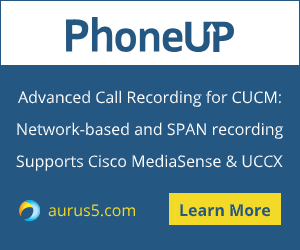 So, phone auto registration on CUCM. The topic is easy and most likely well-known.
So, phone auto registration on CUCM. The topic is easy and most likely well-known.
A small prehistory. My colleague received a request to connect the phone for the new employee yesterday. The task is easy and repeated several times every day.
In our company auto registration on CUCM is always enabled. Yes, I know that Cisco does not recommend to keep it constantly enabled for security reasons, but so we have decided, because all the sockets in which you can plug the phone are in the closed area and outsiders do not have access to them.
My colleague, taking a new phone out of the box and turning it on to the network, instead of the expected signs 'Your current options' and numbers from the pool for auto registration, saw the following:
Registration Rejected: Security Error.
Then I began to research CUCM logs. And I saw the line in the SDL traces:
AddDevice returns "There are no free autoreg DN in the system free DN between 1010 and 1099".
It means that the auto registration process of CUCM unable to create a new DN within a predetermined range and a predetermined Partition. Why it could not do? Because these DN-s are already in the system! They can be viewed in the section Call Routing -> Directory Number.
The solution of the problem is elementary – to change the range in auto registration settings or remove unnecessary DN-s. Because the auto registration is usually used in order to do not enter the MAC address manually. After auto registration the phone is configured manually.
And now a few words about how to configure the auto registration.
- Go System -> Enterprise Parameters. Specify which protocol will be used for auto registration in the Enterprise Parameters Configuration section in the Auto Registration Phone Protocol parameter. SCCP is used by default.
- Create a Partition for auto registration. Theoretically, you don't have to do it, but it would be more correct to create it. Generally Partitions and Calling Search Space is a very powerful tool in CUCM.
- Configure Device pool (if it’s not configured).
- Go Device -> Device Settings -> Device Defaults and then specify the default device pool for all used types of phones, for example, the one that is configured previously.
- Select the server in System -> Cisco Unified CM, on which we enable auto registration. Specify the range of numbers, Partition, and External Phone Number Mask in Auto-registration Information section. The main thing is to disable Auto-registration Disabled on this Cisco Unified Communications Manager checkbox. So it is possible to set up multiple servers for auto registration. It is preferable to specify for them the different ranges of DN.
- Check CM groups in System -> Cisco Unified CM Groups. Auto registration can be enabled on the one group only! If you want to enable it on the other group, then go to the group settings and select the Auto-registration Cisco Unified Communications Manager Group item.
All appropriate services should be enabled in Cisco Unified Serviceability for auto registration process; i.e. Cisco CallManager at least, on those nodes, on which auto registration is configured.
Now a little bit more information:
- Do not try to create a DN for auto registration manually in advance! CUCM creates them itself! Otherwise, you will get the same mistake on the phone screen that my colleague got.
- Auto registration can be configured on multiple servers, but! Only one group of servers may be available for auto registration. If the group consists of several servers with enabled auto registration, then keep in mind that an automatic transition to a different server will not be set if there's no range of DN-s. For example, there are two servers - cucm1 with DN server for auto registration from 1000 to 1049 and cucm2 with DN from 1050 to 1099. If cucm1 will be listed as the primary cucm server, then phones will be registered on it. Once the phone with DN 1049 will be registered, then next phone will receive Reject. To register phones on cucm2, they need to specify it as the primary cucm. Therefore it is better to configure the auto registration on the one server only.
- If SIP is specified in Enterprise Parameters, as the default protocol for auto registration, when you try to automatically register SCCP-phone, it will start to update firmware on SIP! And it also works backwards - if the SCCP is specified as the default protocol, the SIP phone will update firmware on SCCP. If the phone knows the one protocol only (for example, CP-9951 or DX650 knows SIP only), it will be registered on SIP, even if the default protocol is Skinny.
- If CUCM cluster is in the mixed mode (a mode that allows to include the encryption of voice traffic), then the auto registration will not work for security reasons.
- And finally, Cisco Systems recommends using the auto registration only if you need to add less than 100 phones; if you need to add more, then use Bulk Administration Tool. For security reasons it is also not recommended to keep auto registration always enabled, you should enable it only as needed, so Cisco says.
That's all. I hope this article will be useful. If you have any questions, please, write them in the comments.
Lets talk.


