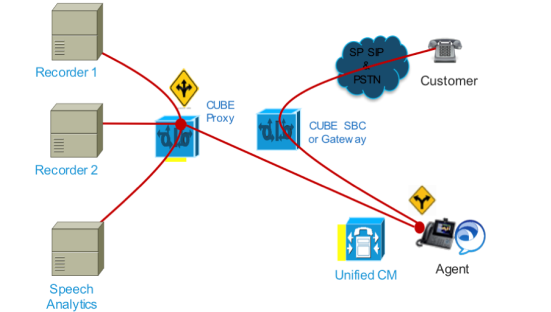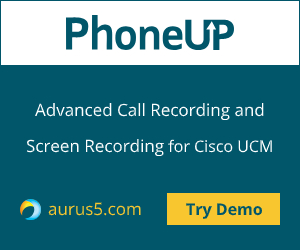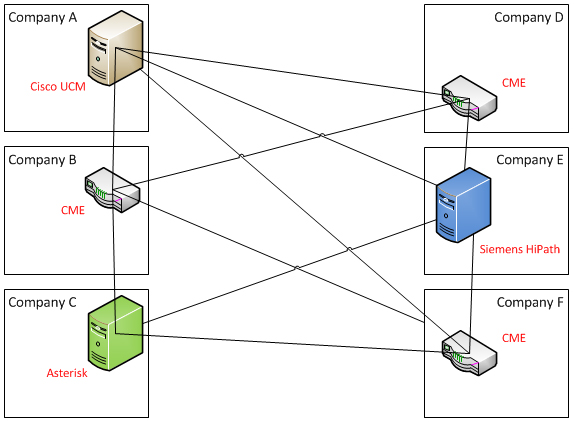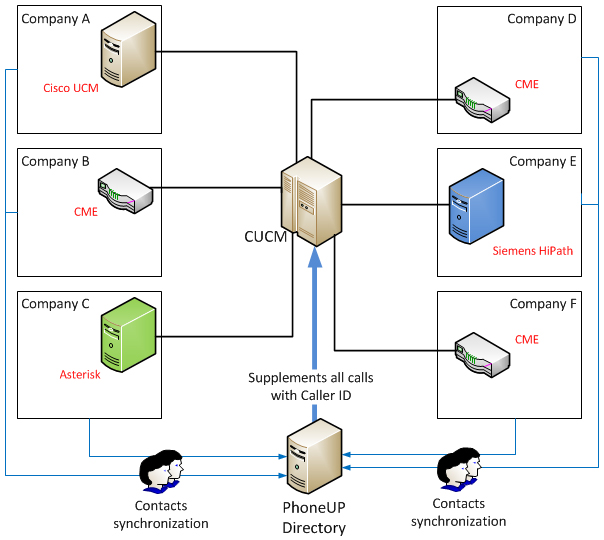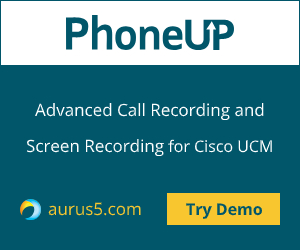 Employee, for the first time getting Cisco IP Phone, discovers all the delights of the enterprise IP telephony described in numerous articles by Cisco Systems and its partners.
Employee, for the first time getting Cisco IP Phone, discovers all the delights of the enterprise IP telephony described in numerous articles by Cisco Systems and its partners.
Indeed, the high call quality, audio / video conferencing tools and other collaboration services (voice mail, presence indication) make enterprise communications more convenient and efficient.
However, your Cisco IP phone can be supplemented with additional features Cisco doesn't provide, which will increase the ROI of your new enterprise communications network.
Let's start.
Phone directory and Caller ID info
The alternative solution to the out of the box CUCM phone directory allows you to synchronize all company contacts (employees, clients, partners and so on) into the one, always up to date enterprise directory, that provides users with fast search, Caller ID, click to call, call control and other features.
When receiving an incoming call the display of your Cisco IP phone shows the detailed Caller ID info even when the call has come from mobile, PSTN etc.
The list of missed calls contains not just phone numbers, but also the caller info – contact or company name. This allows user to identify the really important missed calls and call them back on time.
These features of Cisco IP phone are provided by the "Directory" module of the PhoneUP bundle.
Cisco IP phone for enterprise paging
The "Paging" module allows using Cisco IP phones for group paging to enterprise employees.
The ability to send text and audio messages to the group of Cisco IP phones allows you to use your IP telephony network for employee notifications. Unlike email and IM, the message sent to IP phone won't be overlooked due to the sound alarm played by the IP phone.
Cisco IP phones can also be used for emergency announcements. With just one button you can put all phone calls on hold and broadcast your message through speakerphones with the max volume.
Pre-recorded text and audio messages can be sent manually or on schedule. The paging may also be triggered by a third-party system (for example alarm system, manufacturing process monitoring tool etc) no notify the group of employees about the incident occurred.
Special call control features
The "Priority" module of the PhoneUP suite provides several special features for managers.
The Forced Connection feature allows top manager to contact any employee even if his phone line is busy – the current call is put on hold and the employee gets connected to the manager.
Silent Monitoring is another useful feature, which helps evaluating the quality of customer service. The supervisors' interface shows the client names sales managers are talking to and allows to listen to any conversation.
Using the Whisper feature the supervisor is able to connect to any call and talk to the agent without making the client aware of the supervisors' presence. With the Barge feature the supervisor is able to add himself to the sales managers' call.
Images from video cameras on the Cisco IP phone display
Even if your Cisco IP phone doesn't support video, its display can still show video frames grabbed from the camera. For example, with just one push of a button the security officer will see who is at the door before opening it, any employee will access the video from the parking lot, the technologist will monitor the manufacturing area from anywhere in the enterprise, etc.
Frequently used info on the Cisco IP phone display
Cisco IP phones are able to display any data from the enterprise software in the real-time mode. For example:
- exchange rates – for bank cahier,
- KPI – for top managers,
- agent performance data – for contact center supervisor.
The benefit of using the IP phone for this purpose is that you only need to push one button to see the data without launching the software and navigating to the certain interface.
This opportunity is provided by the "Inform" module of the PhoneUP bundle.
Cisco IP Phone as an interface to enterprise software
In some cases IP phone can be used to provide the user interface to 3rd party enterprise app. This is useful when the PC is unavailable, but the user interface is simple enough to be run on the IP phone display.
For example, employees can use Cisco IP phone to maintain records of the working time - by pressing a few buttons the employee registers the start / end of the work, and the entered data is transferred to the enterprise software.
Another example - the employee who issues goods needs to enter the order number to verify its status and configuration, confirm the issuance and print necessary documents – these operations don't require a PC, the IP phone with a large display will be enough.
System Requirements
The PhoneUP bundle integrates with Cisco Unified Communications Manager (CallManager) providing Cisco IP phones with all the features described above.
Supported IP PBX and IP phones:
IP-PBX Cisco:
- Cisco Unified Communications Manager (CUCM) 6.X, 7.X, 8.X, 9.X,10.X;
- Cisco BE 6000 / 7000.
Cisco IP phones and other endpoints:
- Cisco 6900 Series (6911, 6921, 6941, 6945, 6961);
- Cisco 7800 Series (7821, 7841, 7861);
- Cisco 7900 Series (7906, 7911, 7914, 7915, 7916, 7921, 7925, 7931, 7937, 7941, 7942, 7945, 7961, 7962, 7965, 7970, 7971, 7975);
- Cisco 8900 Series (8941, 8945, 8961);
- Cisco 9900 Series (Cisco Unified IP Phone 9971, Cisco Unified IP Phone 9951);
- Cisco IP Communicator;
- Cisco Jabber for Windows.
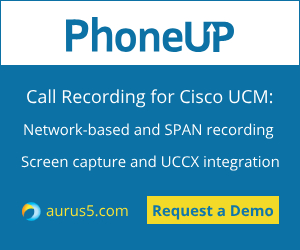 For years call recording software vendors all over the world utilized network-based recording to record CUCM phone calls. The “network-based” approach is also known as “active recording” or “SPAN-less recording” and is actually based on media-forking feature supported by the most of Cisco IP phones and also Cisco Unified Border Element (CUBE).
For years call recording software vendors all over the world utilized network-based recording to record CUCM phone calls. The “network-based” approach is also known as “active recording” or “SPAN-less recording” and is actually based on media-forking feature supported by the most of Cisco IP phones and also Cisco Unified Border Element (CUBE).