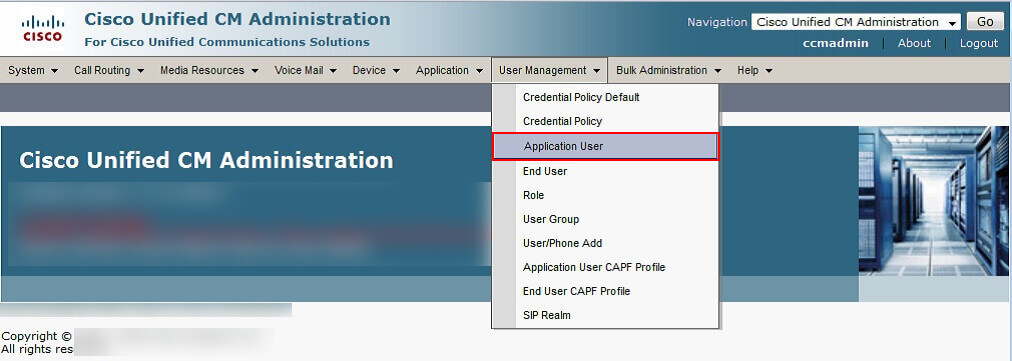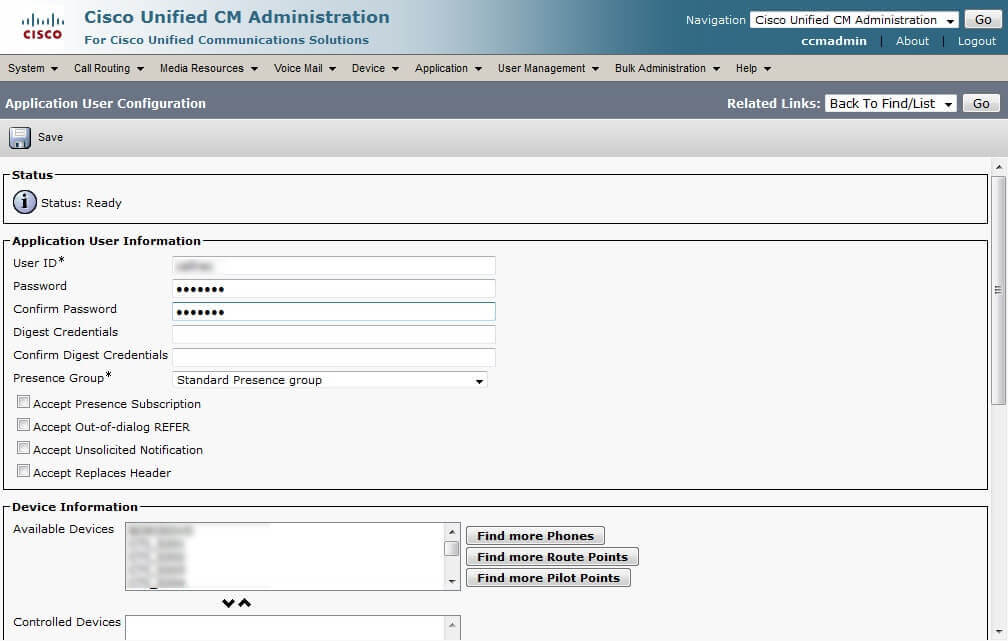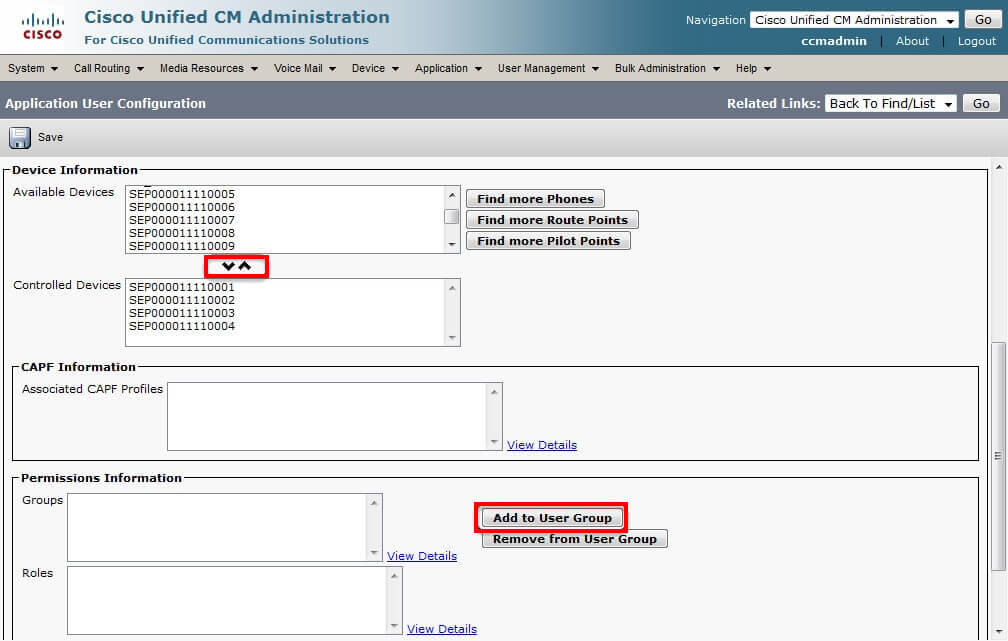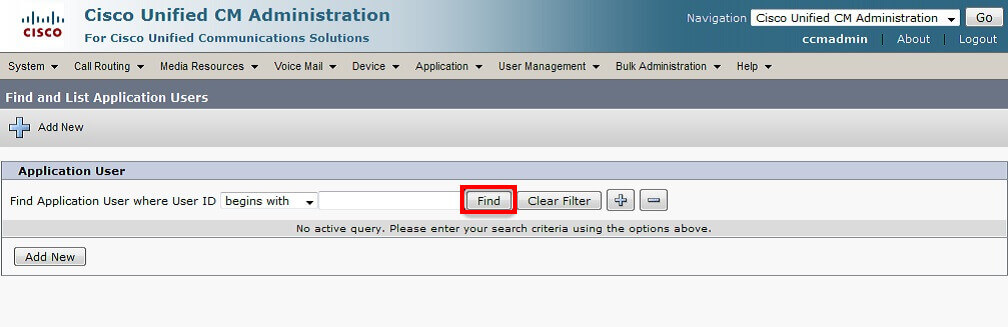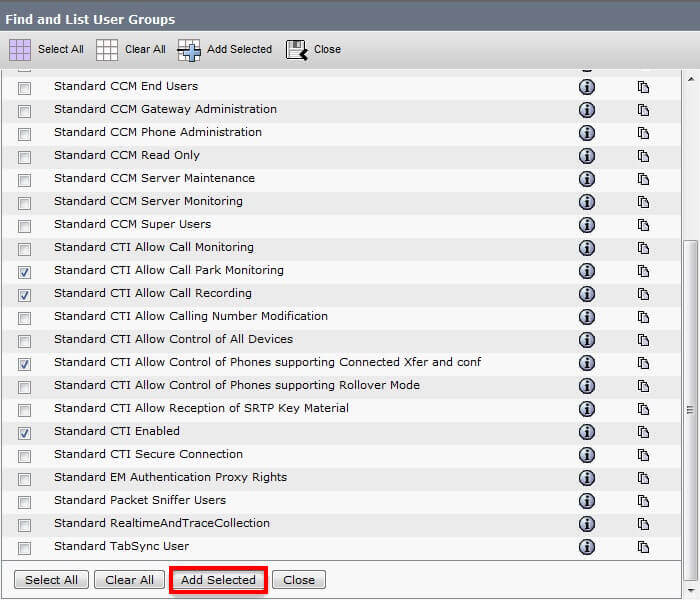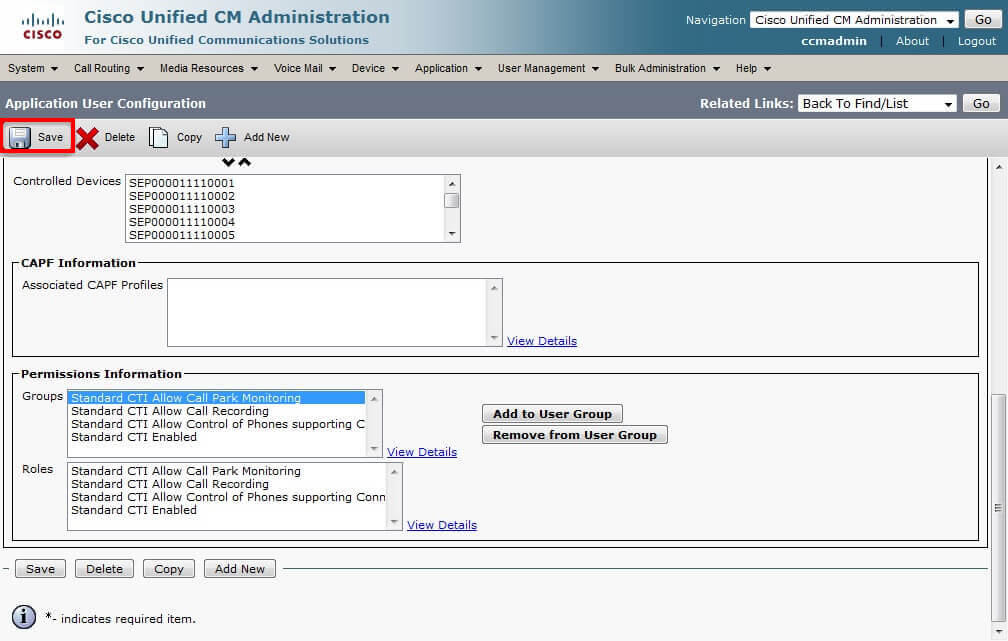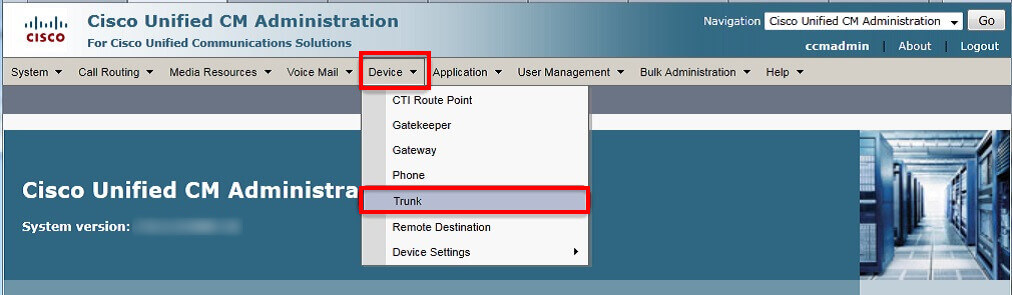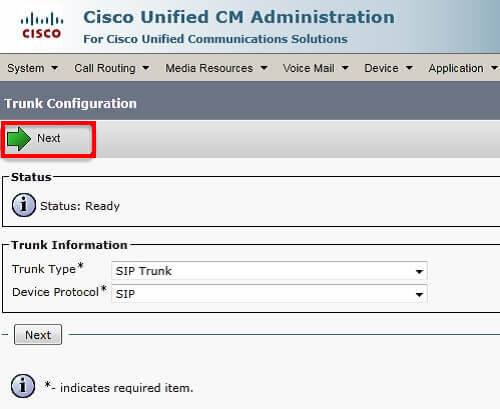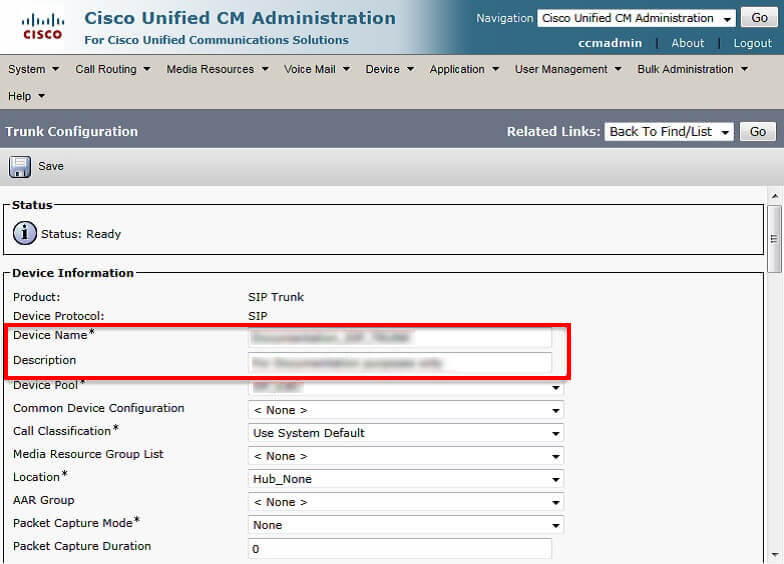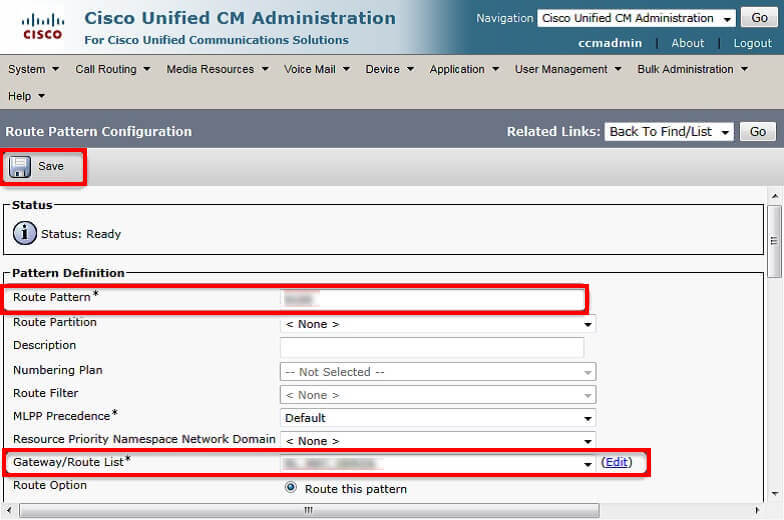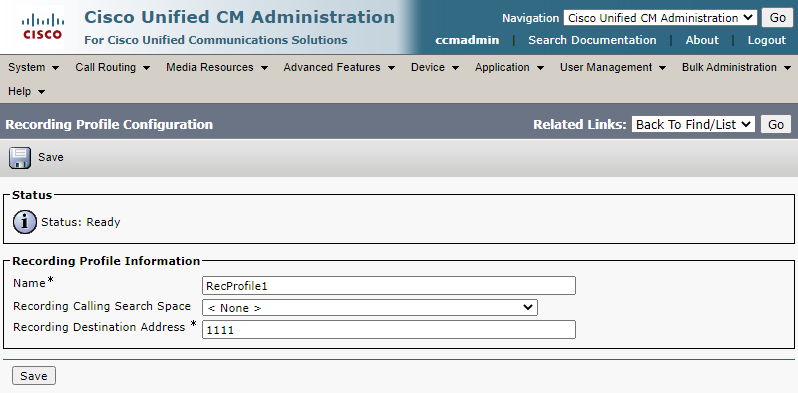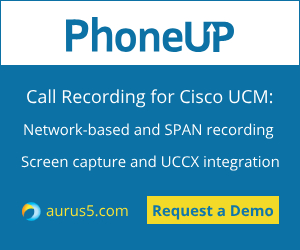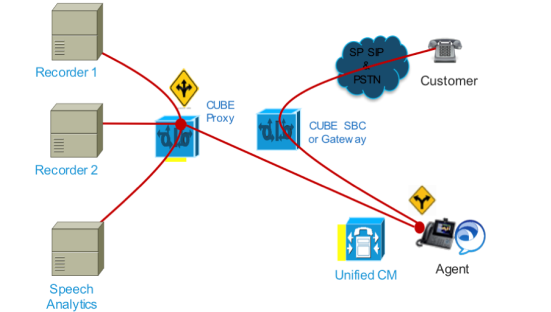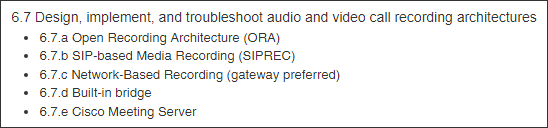22.01.201603:5522.01.2016 03:55:00
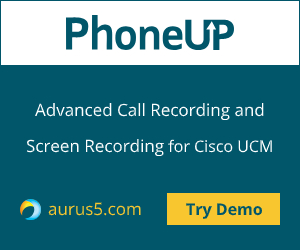 Cisco Unified Communications Manager (CallManager) is the leading IP PBX in the worldwide market. Only certified professionals can deal with its rich functionality. Nevertheless, dozens of software vendors develop products that empower CUCM (Cisco Unified Communications Manager) functionality with new features.
Cisco Unified Communications Manager (CallManager) is the leading IP PBX in the worldwide market. Only certified professionals can deal with its rich functionality. Nevertheless, dozens of software vendors develop products that empower CUCM (Cisco Unified Communications Manager) functionality with new features.
Aurus, the official Cisco Solution Partner, invites you to learn what new features the Aurus PhoneUP product brings to Cisco IP PBX (Cisco Unified Communications Manager or Cisco BE 6000/7000).
Enterprise Phone Directory for Cisco CallManager
The "Directory" module of the PhoneUP application bundle provides the enterprise phone directory service for employees, and is an alternative to built-in CUCM phone directory. The main differences between the "Directory" module and the out-of-the-box Cisco CallManager directory are:
| CUCM | "Directory" module |
| Number of directories | One | Unlimited number with access control for groups of employees |
| Integration with external systems | AD | AD, LDAP, IBM Lotus Notes, CSV, XML, CUCM, SQL database |
| External contacts support | No | Yes |
| Caller ID | Internal numbers only | Any phone number |
| Incoming call details | Name / Last Name / Company | Flexible data that may contain an employee photo |
| Notification of missed calls via e-mail | Only with Unity | Yes |
| DTMF support | No | Yes |
| Personal directories | One (edited manually or imported from Outlook) | Unlimited number of directories synchronized with external sources |
| Auto-redial feature | No | Yes |
The "Directory" module is integrated with Cisco Jabber. Using the standard contact search field of Cisco Jabber not only you can find an employee, but also search for client, partner and any other contact imported from external datasource. Also, when you get a call from the contact (client for example) stored in the directory Cisco Jabber will show the client's name, status and any other information from the CRM system.
Phone Call Recording (CUCM)
Cisco offers its own solution, Cisco MediaSense for call recording that captures and stores audio, forked by Cisco IP phone bridge or CUBE (Cisco Unified Border Element). But MediaSense is a recording platform that only provides basic features to manage call recordings. Cisco officially recommends using 3rd party solutions developed by technology partners that provide additional functionality.
For example, the "Record" module of PhoneUP can be integrated with Cisco Mediasense to bring you extra-features not implemented in Mediasense:
- flexible management of user access to call recordings;
- rich search and filter tools;
- call recording rules (for example, recording only external calls);
- IP phone user interface to search and play the call recording;
- playing the recording into the current phone call;
- and much more.
Attendant Console
Cisco actively promotes Cisco Jabber, the enterprise collaboration tool. At the same time, some business units need a wider range of call control features including specific ones, for example:
- top manager assistants need to monitor chief's phone lines and intercept calls during his absence;
- reception staff and contact center need a visual control of the call queues not to miss client calls or VIP calls that should not be left unanswered;
- top managers need an intuitive, time-saving interface allowing to perform basic call control actions with easy to use UI supporting drag-n-drop.
In these cases you should pay attention to the "Console" module.
Group paging via Cisco IP phones
Features of Cisco Unified Communications Manager (CUCM) and Cisco IP-phones, as well as API Cisco provides its technology partners, allow to use the IP telephony network for text and audio notifications to employee groups.
Cisco's collaboration product line doesn't include such a solution, and clients need to turn to 3rd party vendors. The "Paging" module of PhoneUP bundle supports both text and audio paging to Cisco IP phones as well as live broadcasting through speakerphones.
Features that improve the security of IP telephony network built on Cisco Unified Communications Manager (CUCM)
Cisco CallManager (CUCM) provides users with the Meet-Me conferencing feature – each conference has its phone number that needs to be dialed to join the meeting. But the "built-in" Meet-Me conferences do not provide the necessary security. Anyone who knows the number of conference room can dial it and join. To avoid this you can use the "Conference" module that works on top of CUCM conferencing feature and protects meetings with PIN.
The "Lock" module is used to lock Cisco IP phone while its owner is away to prevent abuses and frauds. In some ways this is similar to the "Extension Mobility" feature implemented in Cisco Unified Communications Manager, but is designed to improve the security. Unlike Extension Mobility a phone locked with PhoneUP:
- stays registered to CUCM;
- can receive incoming calls;
- is allowed to make outgoing calls to a limited set of directions;
- denies the access to the personal address book, call history, call recording, etc .;
- gets locked and unlocked automatically when you log in/out the PC.
XML-services for Cisco IP phones
Cisco Systems provides technology partners with rich capabilities for development of custom XML-applications for Cisco IP phones - with which users can interact via the IP phone keypad and display. The "Inform" and "Hotel" modules of the PhoneUP bundle may be considered as examples of such applications.
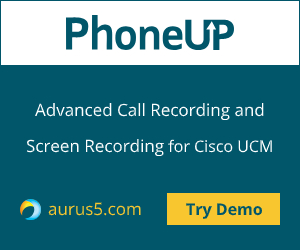 In this article we’re going to tell you about active call recording configuration for Cisco UCM (CUCM). In a few words, active recording is a more comfortable, flexible, scalable and efficient call recording tool for Cisco devices (with BiB support). “Comparing to what?” you may ask. The answer will be: comparing to passive recording. Passive recording is performed by the means of traffic mirroring (using SPAN/RSPAN/ERSPAN).
In this article we’re going to tell you about active call recording configuration for Cisco UCM (CUCM). In a few words, active recording is a more comfortable, flexible, scalable and efficient call recording tool for Cisco devices (with BiB support). “Comparing to what?” you may ask. The answer will be: comparing to passive recording. Passive recording is performed by the means of traffic mirroring (using SPAN/RSPAN/ERSPAN).