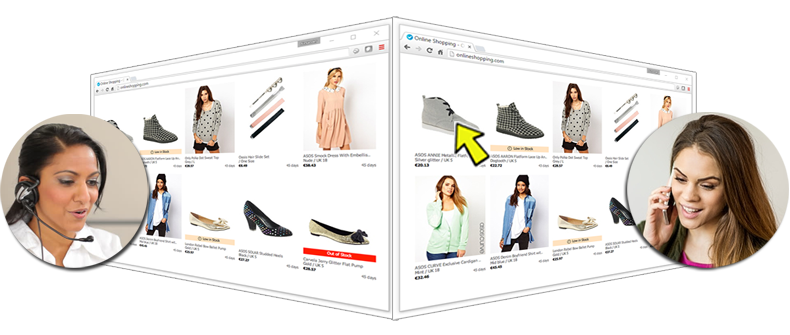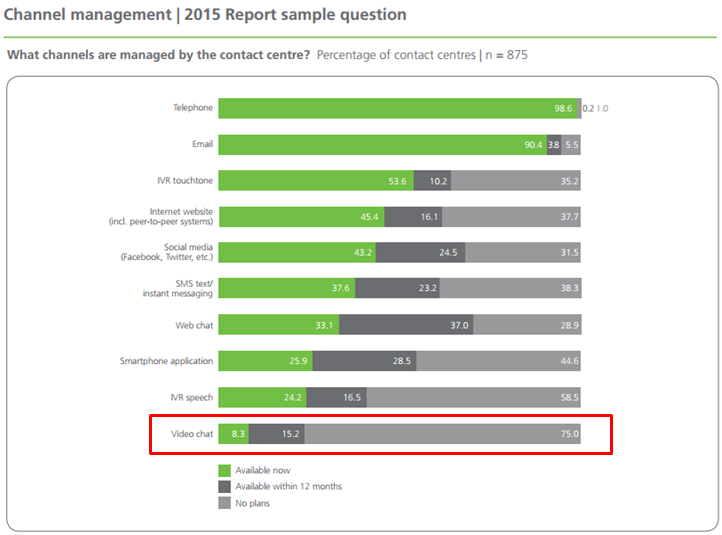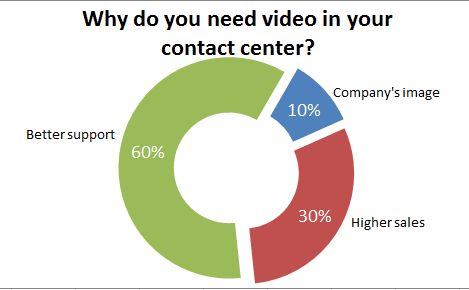29.06.201616:2929.06.2016 16:29:28
 Have you already seen the 2016 Global Contact Centre Benchmarking Report Summary by Dimension Data? Almost a third of contact centers plan to deploy the "Video Chat" channel within 1 year.
Have you already seen the 2016 Global Contact Centre Benchmarking Report Summary by Dimension Data? Almost a third of contact centers plan to deploy the "Video Chat" channel within 1 year.
I'll put my comments on this figure in the next post, but in this one I want to talk about the terminology. The thought I want to share today is this – the "Video Chat" is the completely wrong and obsolete name for the channel we're talking about.
It's not about the "video" and it's not about the "chat", it's about Live Online Assistance. Now, a bit more in details…
Where did the "Video Chat" came from?
Back in the 2000s the contact center industry adopted the text chat technology that provides online assistance to users of a website. This software typically consists of a text box on the website and an operator console, which allows contact center agents to respond to the chat. There are several names used for this channel, like "live help", "live support" etc but the most useful ones are "live chat" or "web chat". This is where the "chat" came from.
Now, what about the "video"? As far as I remember the "Video in Contact Center" topic was started about 4-5 years ago when several world leaders in communication solutions started making bets on business video. At the same time (in May 2011) Google released an opensource project for browser-based communication known as WebRTC.
As it often happens, some vendors decided to merge these two hot trends to introduce the super-killer-feature. They failed because you cannot mix the text chat with voice communications in contact center (some agents speak well but have poor writing skills while the other ones are vice versa). But since then we have the "video chat" channel. And as I said earlier…
…it's not about the "video" and it's not about the "chat"
You can find a lot of marketing texts about the body language and the video increasing trust and confidence. Rubbish. The PURE video in contact center is still a solution looking for a problem (Dimension Data) and the technology that searches for relevance in the contact center (No Jitter).
It's not about the chat either – you will hardly type something when you can say that (except rare text messages with credit card numbers, various IDs, emails, addresses etc).

What really matters is the Live Online Assistance
My point is that the most important part of the "video chat" are web-collaboration options like co-browsing, application and screen sharing, remote control. These are the features used in real life examples, like:
- customer support
- sales support
- IT troubleshooting
Can the videocall without the web-collaboration improve FCR? Or reduce the abandonment rate? Or minimize the channel escalation? Not sure.
But, I can easily imagine:
- an agent guiding a website visitor through the complex online process,
- a sales person pushing product photos and videos to new client,
- a consultant performing tech support with app sharing and remote control features.
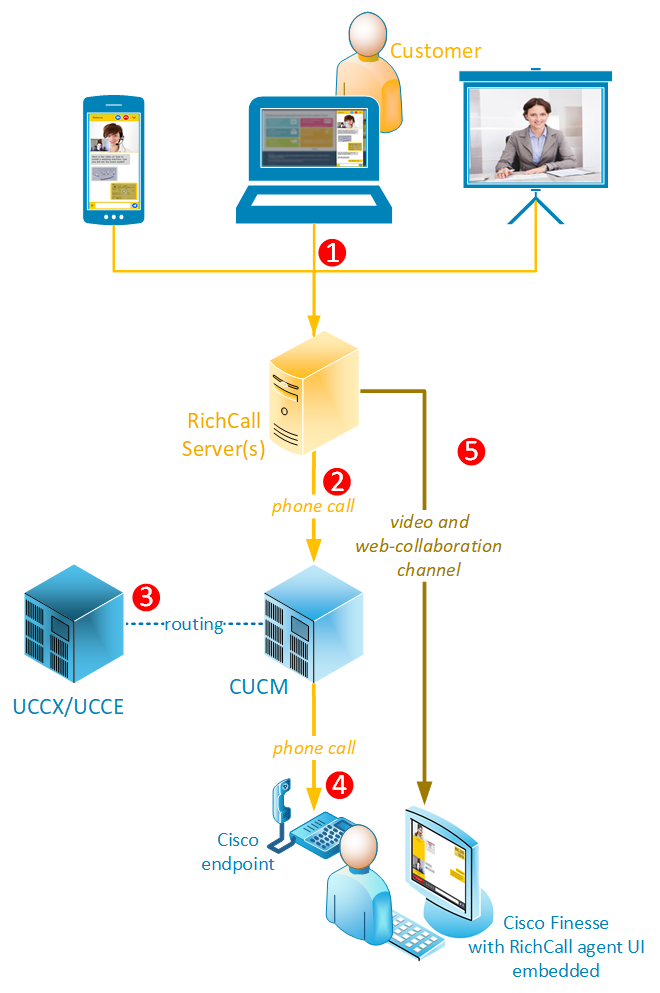 1. A customer initiates an online call
1. A customer initiates an online call